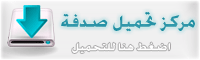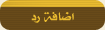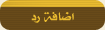برنامج مرسال Mirsal لقراءة الرسائل بالعربي في اجهزة الاندرويد و x10
Mirsal
android.azizus.info/mirsal/mirsal.apk
 Updated on June 2nd, 2010 by Aziz Huss
Mirsal is an application let you read your Arabic short message as well as writing and sending. Since android doesn't support Arabic language yet, I have developed this application to help you with Arabic and Unicode short message.
Download
Mirsal 0.5.1
Updates
Updated on June 2nd, 2010 by Aziz Huss
Mirsal is an application let you read your Arabic short message as well as writing and sending. Since android doesn't support Arabic language yet, I have developed this application to help you with Arabic and Unicode short message.
Download
Mirsal 0.5.1
Updates
0.5.1 Thread view feature is added
0.5.0 Alignment fix(right and left) for inbox
0.4.8,9 minor updates
0.4.5 Ability to add different fonts
0.4.1 Better keyboard layout
0.4.0 Minor bugs fixed
0.3.9 "Mark all read" is added
0.3.8 Message sent confirmation is added.
0.3.8 Wait for a message to be sent (check settings) and outbox for failed messages
How to use Mirsal
When you start Mirsal you will see 4 tabs: inbox, Sent, Draft and Outbox. Outbox is used to store unsent (failed to send) messages
 In the inbox tab you will see a list of messages. At start, the latest 10 messages will be shown you can view next 10 message or all messages, however it might take long time to view all messages.
When you click and hold (long click) on a message, a menu of actions will appear you can choose one of these actions
In the inbox tab you will see a list of messages. At start, the latest 10 messages will be shown you can view next 10 message or all messages, however it might take long time to view all messages.
When you click and hold (long click) on a message, a menu of actions will appear you can choose one of these actions
 Press menu to view some other options
Press menu to view some other options
 When you create a new message or reply/forward a message, a message editor window will be open. In the window you can search/ select a contact to send to. You can use “Arabic button keyboard” to write Arabic.
When you create a new message or reply/forward a message, a message editor window will be open. In the window you can search/ select a contact to send to. You can use “Arabic button keyboard” to write Arabic.
 In settings window you can configure you preferences as follow:
In settings window you can configure you preferences as follow:


This option let the Arabic buttons keyboard appear when you create/edit a message.
Vibrate on keyboard clicks:
The phone vibrates when you click on letters
Wait until message is sent:
When you click on send button, it wait until the message sent is confirmed.
Automatic save to draft:
When you click on back while you editing a message the message will be saved to draft
Font size:
Font size of the message.